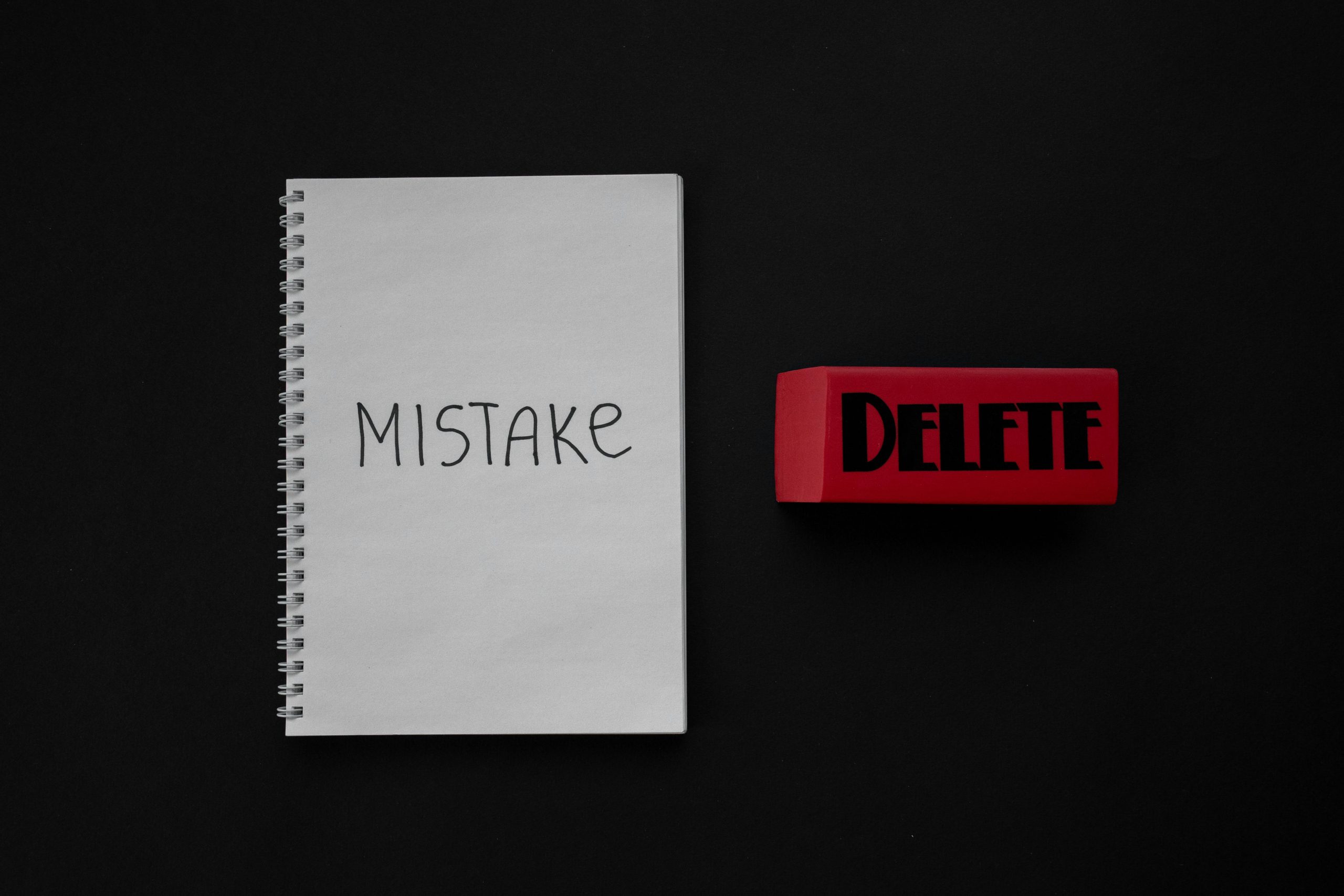How To Setup Google Authorship for Guest Posts

Understanding Google Authorship: What It Is and How to Set It Up
Google Authorship is a tool that connects your Google+ profile to the content you’ve authored online, ensuring that your name and reputation as a content creator are accurately represented. Authorship not only validates your connection to a specific piece of content but also enhances your visibility in search results by displaying your Google+ profile photo and additional links next to your content.
This guide will walk you through what Google Authorship is, how it works, and the steps to implement it for your own blog posts and guest contributions.
What is Google Authorship?
Authorship establishes a verified link between a piece of content and its author’s Google+ profile. This verification helps search engines confirm the identity of the author, even when multiple people share the same name.
When Authorship is successfully implemented, Google may display your profile photo and links to more content by you in the search results. This visual representation can improve click-through rates and subtly encourage readers to explore more of your work.
However, it’s important to distinguish between what Authorship is and what it isn’t:
- It IS a way to claim ownership of your content and improve its visibility.
- It is NOT a guarantee of higher search rankings or an active ranking factor like Author Rank—at least, not yet.
Why Implement Authorship?
- Increased Click-Through Rates: The presence of your profile photo in search results can make your link stand out and attract more clicks.
- Future-Proofing for Author Rank: While not currently active, Author Rank could become a significant factor in ranking content based on the author’s credibility. Setting up Authorship now prepares you for this potential change.
How to Set Up Google Authorship
- Create a Google+ Profile:
A complete Google+ profile is essential. Use a professional headshot for your profile picture—logos or other images won’t be accepted. - Add a Rel=Author Link in Your Bio:
On the blog where your content is published, ensure your author bio contains a link to your Google+ profile using the following HTML structure:htmlКопировать код<a title="Author: [Your Name] on Google+" href="https://plus.google.com/[YourGoogleID]?rel=author" rel="author">Google+</a>Replace[Your Name]with your name and[YourGoogleID]with your unique Google+ ID. - Edit Your Google+ Profile’s Contributor Section:
In the “Contributor To” section of your Google+ profile, add the URLs of all websites where your content is published. - Test the Connection:
Use Google’s Rich Snippets Testing Tool to confirm that your Authorship markup is working. Enter the URL of your blog post, and the tool will verify if the markup is valid.
Best Practices for Guest Posts
- Choose Quality Blogs: Only write for reputable sites that value authorship and are willing to implement your markup correctly.
- Ensure Proper Attribution: Request that the blog owner includes your bio with the rel=author link.
- Collaborate with Blog Owners: Blog owners should recognize the mutual benefit of accurately setting up Authorship for their contributors.
A Word of Caution
Be mindful of who controls your content after publication. If ownership or access to a site changes, your Authorship connections may be removed. Choose your collaborations wisely to avoid losing valuable attribution.
Final Thoughts
Google Authorship is an excellent tool for any content creator looking to build credibility and visibility online. While it requires some effort to implement, the benefits of increased click-through rates and future-proofing for Author Rank make it well worth the investment.
What’s been your experience with setting up Authorship? Have you encountered challenges, or has it worked seamlessly for you? Let’s discuss in the comments below!